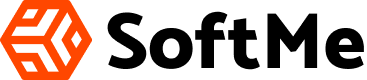How to stop spam texts: A step-by-step guide
Have you ever received a weird text from a random number? Spam text messages are bothersome like robocalls and junk mail.
Spam texts risk identity theft, malware infestations, and other consequences of handing hackers your personal information. Unsolicited, spam, or commercial text messages to your phone are unlawful.
Learn how to stop spam texts once you receive them. This advice can help you avoid spam texts by preventing them from reaching your phone.
1. Know the signs of a spam text
Check for these red flags after receiving an SMS from an unknown number:
- It’s random and confusing: Many spam texts may come out of left field and have no relation to anything currently going on in your life. If that’s the case, ignore and report the text.
- It contains suspicious links: Hoping to steal your personal information, scammers may try to trick you into clicking a link within their spam text. These links may contain different types of malware. As a best practice, never click any links from unknown sources.
- It’s accompanied by phone calls: Sometimes, spam exts are accompanied by phone calls from scammers pretending to be customer service representatives. During these calls, they may be rude and try to make you feel embarrassed. Scammers use this sneaky tactic to get sensitive information out of you.
If you receive an SMS that meets these descriptions, consider it spam.
2. Don’t respond directly to a spam text
Replying to a spam text message verifies your number. They may sell your phone number to scammers who will send you fake freebies and product offers. Block and report the number.
3. Don’t click on any suspicious links
Spam SMS links can install malware on your phone or send you to counterfeit sites that steal your information. If your phone is hacked, battery life and performance may suffer. Spammers might sell your information to advertisers or identity thieves.
Immediately close the window if you click a spam link. Delete downloaded files without opening them.
4. Block phone numbers
Blocking a phone number prevents spam texts and calls from that number. Learn how to ban spam SMS on an iPhone and Android.
To begin blocking spam texts on an Android:
- Press the three-dot icon at the top right corner of your screen
- Select “Block Number” or “Details,” then “Block & Report Spam” (depending on your specific device)
- Tap “Block & Report Spam”
- Select “OK”
Many text spammers use numerous numbers, so you may get spam from different numbers.
5. Report phone numbers to your carrier
After blocking text messages, report the number as spam to your carrier. Forward messages to 7726 or SPAM. Your cell phone carrier can investigate the text and number once forwarded.
Texting 7726 works with AT&T, T-Mobile, and Verizon.
6. Enable spam filters
Spam filters can assist prevent spammers from reaching your mailbox. iPhones and Android phones feature spam filters.
To filter out spam numbers on an Android:
- Go to Messages and tap the three-dot icon in the top right corner of your screen
- Select “Details”
- Tap “App Settings”
- Select “Spam Protection”
- Turn on “Enable Spam Protection”
Enabling your phone’s spam protection reduces the danger of mistakenly responding to a spam text.
7. Be careful where you share your phone number
While online, treat your personal information like your most valuable possession. Scammers try to gather as much personal information as possible.
Do not disclose your phone number or other sensitive information to untrusted sources. This can reduce unsolicited texts.
8. Use third-party spam protection apps
Most major carriers offer call-blocking services or plans that block unknown callers for a set time. Check if third-party apps and services can block text scams on your carrier’s network.Using third-party programs may block text scammers from your inbox.
9. List your number on the National Do Not Call Registry
Unwanted texts and spam calls? Adding your number to the FTC’s National Do Not Call Registry blocks most telemarketing calls. After 31 days, you can report an unwanted call to the FTC.
How to stop spam texts on iPhone
Reporting text scammers’ communications as spam is a must. iPhone spam:
- Press and hold the message you’d like to report
- Select “More”
- Tap the arrow on the bottom right corner of your screen
Forward the junk text to 7726
Let your cell provider do the rest. Reporting spam SMS can help prevent text scams.
How to stop spam texts on Android devices
You can also report a text as spam on your Android device. To do so:
- Select the three-dot icon at the top right of your screen
- Select “Forward”
- Forward the spam message to 7726
Using common sense and your phone’s and carrier’s privacy features can assist you tackle spam texts. Now that you know how to block spam SMS, take care to protect yourself online.
Why am I getting spam texts?
Someone is likely after your personal information if you start receiving spam SMS. Block and report the number without answering.
What is 7726 and how does it work?
The code 7726 allows you to forward spam text messages to your cell phone carrier’s spam department or team. The code spells “spam” for simple recall.
When you text 7726, your cell phone carrier is notified of spam. Cell phone providers ask for further information after receiving 7726 spam reports and investigate the source.