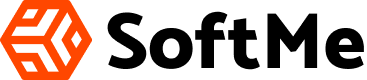How to link a current account with GPay?
GPay has become one of the most popular digital payment apps in India. Its unified payments interface (UPI) makes transferring money instant and hassle-free. If you have a current account, you can also link it to GPay and make seamless payments. Here is a detailed guide on how to link your current account with GPay in a few simple steps:
Prerequisites for linking a current account with GPay
To link your current account with GPay, ensure that:
- You have an active digital current account with a bank that supports UPI payments and integration with GPay.
- The mobile number registered with your current account is accessible and working.
- You have downloaded and installed the latest version of the GPay app on your Android or iOS smartphone.
Steps to link current account with GPay
Follow these steps to link your current account to GPay
Step 1: Open the GPay app and tap on your profile picture
Launch the GPay app on your phone. Tap on your profile picture on the top right corner of the home screen.
Step 2: Tap on the ‘Bank account’ option
Under your profile section, tap on the ‘Bank account’ option to add or manage linked accounts.
Step 3: Tap on ‘Add bank account’
On the bank account page, tap on the ‘Add bank account’ button at the bottom to link your current account.
Step 4: Search and select your bank
GPay will display a list of banks supported by the app. Search and select your bank where you have the current account.
Step 5: Choose the account type as ‘Current account’
On the next page, GPay will fetch all your accounts linked with the mobile number. From the list, choose your account type as ‘Current account’ to link it.
Step 6: Enter the last 6 digits of debit card for verification
To verify the current account ownership, GPay will ask you to enter the last 6 digits of your debit card along with the expiry date associated with your current account. Enter the details and tap ‘Proceed’.
Step 7: Set UPI PIN
You will now need to set a UPI PIN for authorising transactions from the current account. If you already have a UPI PIN, enter it when prompted. Otherwise, set a new 6-digit UPI PIN of your choice.
Step 8: Start transacting from GPay
Once the UPI PIN is set, your current account will be successfully linked to your GPay profile. You can now start using GPay to instantly send or receive payments from your current account directly.
Benefits of linking a current account with GPay
Linking your current account to GPay offers multiple benefits like:
- Instant transfers – Make seamless money transfers between your linked current account and other GPay users in real-time.
- Cashless payments – Pay your vendors, employees, and bills directly through GPay using a current account.
- Transaction history – GPay provides a detailed statement of your current account transactions.
- No transaction charges – As per RBI guidelines, all UPI transactions are free. Only merchant payments above ₹50,000 carry charges.
- Raise invoices – You can create UPI QR code invoices and receive payments into the current account instantly.
- Wide acceptance – GPay is accepted by millions of offline and online merchants nationally.
- Enhanced security – GPay uses MPIN and biometrics for safe transactions from the linked account.
- Avoid card risks – Transact directly from the current account avoiding risks like card skimming, cloning, etc.
With GPay linked to your current account, you can ditch cash and make safe digital payments seamlessly anytime, anywhere. It makes vendor payments, customer collections, and expense management quicker and more efficient for your business.
Thus, with a few simple steps you can link your current account to GPay and start making fast digital payments on the go. Do make sure that you follow the latest RBI guidelines for UPI-based transactions from a current account. Link multiple current accounts to GPay if needed and seamlessly switch between them. Lastly, it is also advisable to use all the available settings on GPay to enhance security and control transactions.